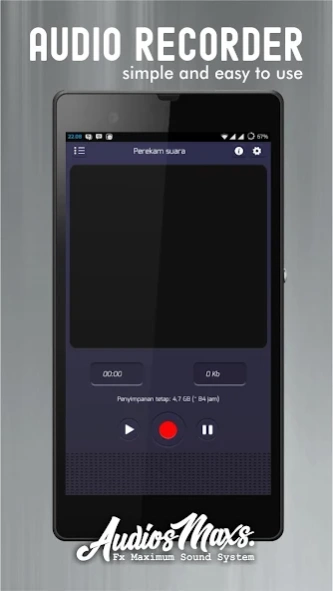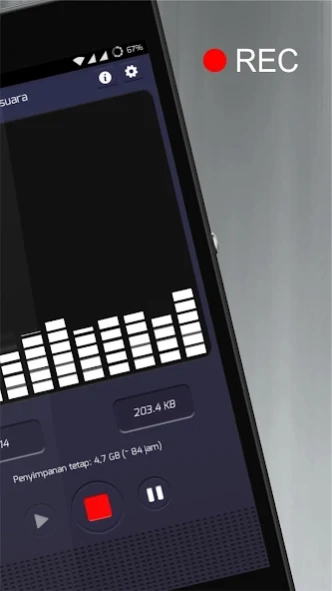Audio Recording app 1.2.4
Free Version
Publisher Description
Audio Recording app - Free Audio Recording application for you so much easier
🔴 Voice recorder - Audio recorder application for your convenience in daily activities. Application in design is very simple and easy to edit recorded audio.
Produce high-quality voice recordings using notes and memos and is equipped with Volume Booster technology.
Voice recorder app can record your meetings, personal notes, speeches, lectures, songs. There is no time limit. The audio recorder can record most of the sound and you can record business meetings, lectures, interviews. This is also known as a song recorder, music recorder.
Almost all Android devices can run this application.
🎤 Voice recorder app features:
✔️ Audio editor: edit audio content faster
✔️Edit cut audio part, and stop audio file while recording
✔️Audio Effects: Gain, Echo,Reverb, Compressor EQ
✔️Audio Timer: You can Timer / Stopwatch so you can see time travel without looking at the screen
✔️ Floating Button: Makes it easier when conditions are behind the scenes
✔️Temporary Trash
✔️ All recording sharing apps via email, Google Drive, Facebook, Whatsapp, Dropbox, etc
✔️ Custom Location Sd Card
✔️File types: wav, mp3, m4a, Ogg, FLAC, opus
✔️ Microphone Settings: Voice Standard & HD Voice Modes can reduce noise
✔️ Record Voice& Music
✔️ Live Audio spectrum analyzer
️ ✔️ Record in the background even when the screen is off
❌ Notes:
cannot record phone calls.
🎤 🎧
This voice recorder application can help you help in your daily life. I listened to your feedback about voice recorder to improve the voice recorder app better.
About Audio Recording app
Audio Recording app is a free app for Android published in the Audio File Players list of apps, part of Audio & Multimedia.
The company that develops Audio Recording app is AudiosMaxs. The latest version released by its developer is 1.2.4.
To install Audio Recording app on your Android device, just click the green Continue To App button above to start the installation process. The app is listed on our website since 2021-04-11 and was downloaded 7 times. We have already checked if the download link is safe, however for your own protection we recommend that you scan the downloaded app with your antivirus. Your antivirus may detect the Audio Recording app as malware as malware if the download link to com.audiosmaxs.audiorecorder is broken.
How to install Audio Recording app on your Android device:
- Click on the Continue To App button on our website. This will redirect you to Google Play.
- Once the Audio Recording app is shown in the Google Play listing of your Android device, you can start its download and installation. Tap on the Install button located below the search bar and to the right of the app icon.
- A pop-up window with the permissions required by Audio Recording app will be shown. Click on Accept to continue the process.
- Audio Recording app will be downloaded onto your device, displaying a progress. Once the download completes, the installation will start and you'll get a notification after the installation is finished.